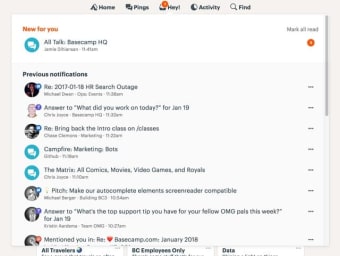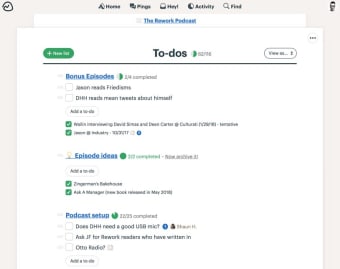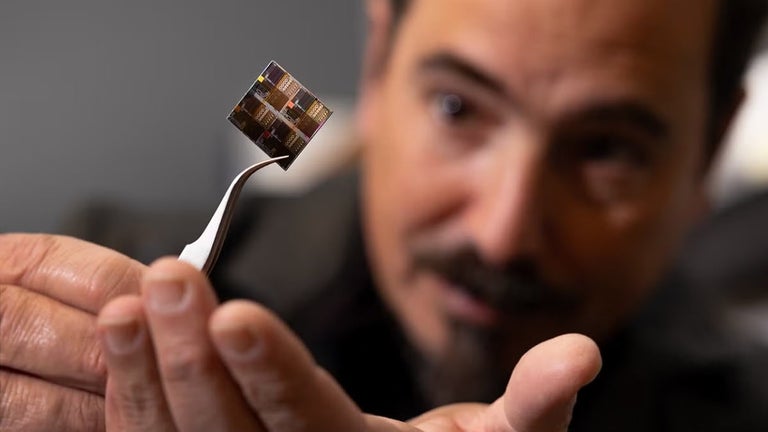A new and fresh take on email management
Nowadays, we often see our Gmail, Outlook, Yahoo, and Apple email addresses cluttered by truckloads of automated emails. HEY is a handy email client program developed by Basecamp LLC, which gives a new and fresh take on email management. This app gives you all the power to narrow down the emails you receive to the most important and interesting mail messages for you. The key feature point of this app is you are in control of everything related to your email.
Manage and organize email to your preferences
With the HEY email application, you are in power. You will need to sign up for HEY to get your own ‘@hey.com’ email address. Once you’ve successfully signed up and got your HEY address, you’ll be able to experience its consent-based email feature. You will have the option to choose what email provider you want to see in your inbox. You can choose between ‘Yes’ if you want them in or ‘No’ to never hear from them again.
HEY allows you to organize your emails in three sections—Imbox, Feed, and Paper Trail. Once you accepted an email provider, it will go to The Imbox by default. This is where you’ll see all the most important emails that you want or need to read as well as the services or people you need a response from. Newsletters, promotional emails, etc. goes to the ‘The Feed’ section. What’s interesting about this is all the email contents belonging to this are opened already in a browsable and casual newsfeed style. Lastly, ‘The Paper Trail’ is where all the product or service transactions such as receipt, order confirmation, service notification, etc. are gathered.
On top of this useful management tools, it also offers tons of game-changing features such as the ‘Reply Later.’ Unlike Gmail, Outlook, and the rest, which only allows you to mark unread the emails that you want scrupulously read or reply, later on, HEY provides a refreshing take as it dedicates a field wherein all those kind of emails are sleekly stacked up. Moreover, you can easily find the file attachment you are looking for as it also has its own library that you can easily browse through.
Most efficient email management software
HEY is indeed a must-have app, most especially for people whose line of work is heavily dependent on emails. It’ll help you easily manage and efficiently organize your email messages according to your preference. This simple app can also increase your productivity as it makes your email management life much smooth and effortless.